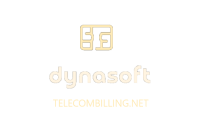Dynasoft TelecomBilling.Net is the definitive convergent Telecoms BSS OSS voice, data, voip billing, account reconciliation, mediation and call accounting software solution for any company needing a full-featured solution to manage and control users.
1. Introduction
TelecomBilling.Net offers universal compatibility with any text, database or HTTP POST/GET CDR data.
TelecomBilling.Net is already used by hundreds of carriers around the world and supports 5 different languages (German, English, French, Spanish, Italian).
2. Features
The list of features for TelecomBilling.Net are available on our website:
TelecomBilling.Net main features.
3. The Billing Process
Items that make up the billing process and how they fit together:

4. A Few Concepts
TelecomBilling.Net uses a small number of concepts that are important to understand. These are:
- Some major aspects about billing CDR data with TelecomBilling.Net are as follows:
- TelecomBilling.Net makes it possible to bill voice/data and recurrent services CDR data
- The source of the CDRs can be: text files, databases, http requests/web pages or webhooks
- Voice and recurrent services are billed by combining some customer information (service numbers or account codes), price lists and CDR formats (see below for more). Data services are billed using packages which need to be built globally and then linked to relevant customers (see below for more).
- About rating numbers called when it comes to voice services:
- It is possible to use dialling codes and/or call types in order to find a match between the number that was called and a call rate. Dialling codes can be any series of characters not just numbers. Call types are sometimes called tariff classes, IP addresses, dial strings, NDIs, etc…If call types are used then these have to exist in three places: your price lists, the voice settings and finally the CDR data that needs billing.
- About numbers that link back to customers, when it comes to voice services:
- So-called Service Numbers (SNs) need to be added to your customers’ accounts (see below for more)
- Account codes can also be used to identify the caller. These codes are customer-specific and need to exist in the CDR data.
- Rating of voice and services can be made in four ways:
- By defining rates in price lists
- By identifying a purchase price column in the CDRs and a global margin multiplier
- By identifying a sales price column in the CDRs
- By identifying a purchase price column in the CDRs and a customer-specific margin multiplier
- Customers:
- Service numbers: ‘SN’ is used equally to mean CLI, DID, ANI number, customer PIN or ID… It refers to any series of characters that can be associated with a customer account’s services and that is identifiable in CDR data. In the portal, when working with Voice/data CDR formats, the SN corresponds to the originating number (inbound or outbound if relevant) and in Service CDR formats, the words Service Numbers are used.
- To work, your Telecom billing portal requires that a link be established between a customer, each one of their SN, a CDR format and additional elements such as when this association starts (i.e., a start or activation date) and when it finishes (i.e., an end or deactivation date). This link is made inside a customer account, in the service numbers page.
- Account codes can be used in lieu of SNs and need to be added to your customers and then be identifiable in the CDR data. Rating will then be done on the numbers called and/or call types in the CDR data.
- Subscriptions and packages: These are typically the products and services that are sold to a user as follows: (1) Subscriptions include things such as fax machines, phone cards, Internet domain names… (2) Packages are bundles of voice and/or data services linked to CDR data. Examples include: 4G/5G bundles, broadband connections with a maximum number of allowed MB and cost for any excess usage or unlimited usage. Our portal allows combining any asset in your business including assets from inventory, DDI/DIDs, SIMs, other subscriptions and make them part of a package.
- Call Data Records:
- ‘CDR’ is used equally to mean SMDR, UDR…
- Individual CDR formats are entered via a supplier account or in the Settings menu
- Any CDR files are uploaded to the system via CDR Data in Data menu
- Inbound/Outbound:
- The concept of incoming/outgoing calls is used by the application in a very broad way and can be used for cases where strictly no incoming and outgoing calls exist. This makes it possible to configure any type of billing model. The inbound and outbound calls model is used if you need to split calls in their constituent legs. In the importation of CDR formats you will be asked to identify how this splitting is defined and also identify the originating and called service numbers in the field mapping part of the importation process.
- For example in VoIP telephony, if you have a type of CDR that includes a column with the CLI (DDI, DID) and another with the IP address that made the call and you want the portal to manage both, identify the first column as the incoming number and the other as the outgoing number. This will allow the portal to switch from one column to the other according to the needs of the CDR, for example in the case where some of the lines in the CDR have a blank in place of the CLI in the first column and the IP address should be used from the second column.
- Rates for voice/data and recurrent services:
- ‘Price lists’ is used equally to mean customer rate cards, cost sheets…
- Voice price lists use what are called ‘call types’. These group together destinations of a certain type. For instance national mobile numbers are grouped under the call type ‘GSM’ in the default data. Call types are central to TelecomBilling.Net as they are how the Telecom billing portal understands how destinations are organised in the voice price lists. They are used to determine when peak and off-peak times start and end for example. They are also used to identify which destinations apply to the voice part of packages. Call types belong inside call groups.
- The Telecom billing portal uses the country dialling codes to obtain a match between a number dialled and its cost. Another type of field can be used in the application to fine-tune this match: call types. These are useful because in some cases, to use only the dialling code to find a price match is not enough since the same destination code can have different rates based on whether the call went down one operator or another. This is the case for instance under what is termed number portability between operators. Call types add an extra piece of information that can be extracted from CDR in order to better match a destination and its cost.
- The portal requires the following minimum information when a voice list price is imported:
- Label of the destinations (i.e., the country or town)
- Dialling codes
- Peak rates
- Off-peak rates
- Weekend rates
- If only one rate is applied throughout the course of the day, simply import three rates with identical columns for the rates or import the data as PeakRate1 and TelecomBilling.Net will fill in and duplicate the other columns
- Call types: these can be imported with your price lists or added later
- Suppliers:
- A supplier is any entity that provides products or services to your company and can include Internet providers, Telecom carriers, goods suppliers…
- All CDR formats are entered via a supplier account or via the Settings menu if you do not wish to link a CDR format with suppliers
- Packages:
- ‘Packages’ is used equally to mean price bundles, packages, single fee packages… These refer to offers Telecom operators run whereby the user pays a certain amount every month and gets x number of calls or minutes to specific destinations and/or specific customer groups from specific phone numbers that he/she has activated with the carrier. These can also include a data service that usually includes a number of allowed bytes downloaded and uploaded with every cycle and even some equipment and a service of some kind (support, maintenance,…).
- Subscriptions:
- ‘Subscriptions’ is used equally to mean monthly charges, recurrent fees, subscriptions… These refer to any charge the operator bills to a user every week, month… that are not based on CDR data. Subscriptions can be general or customer-specific.
- Billing:
- In the Billing page, billing involves two steps: look for CDR data and generate the invoices. It is possible to run billing in draft mode should the user need to test out scenarios before formerly saving the data generated
- Configuration:
- Many settings and features in the configuration of the application can be overridden inside each customer’s account (Options tabs) such as the currency, the way numbers are rounded up or down, indirect sales taxes… These are marked with a couple of star signs (**).
- Other:
- Most pages have a Save button which needs to be clicked in order for the changes made in them to be saved (configuration , FTP page…)
Dynasoft LTD
Copyright © 2007 – 2024