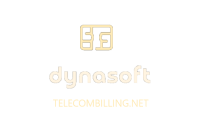How can we help you today?
In order for issues about your CDR file and data Telecom billing software to be fixed, Dynasoft needs as comprehensive a report as possible. Please follow the steps given below when issues to do with our software products are encountered.
- Read the troubleshooting section of your programme’s manual (Chapter 3.13)
- Clean up your database: delete all entries from ProgrammeEvents and ProgrammeLogs tables from your product’s database
- Review the basic settings of your portal such as the CDR data page and ensure it contains the CDR files and data you wish to bill
- Check all customer Service Numbers are present and have valid CDR formats, price lists, start and end dates associated with them
- Back up your current set up, including your product’s database if you have access to the database
- Check to see if your underlining data has not changed, such as CDR formats, FTP server details, etc.
- Rerun the scenario that lead to the error in the first place but try and limit the size of the data set used to a minimum. Limit the data set used to, for example:
a. One or two contacts in your data like customers
b. One or two data files only like CDR files
c. As small a number of lines in a data file (CDR…) as possible
This should speed up the process of fault finding substantially for all concerned. - If the problem with your CDR file and data Telecom billing software persists, please forward to us the details of your current set up, as follows:
a. Dynasoft product name and version number
b. Database system
c. Regional settings of the machine and/or Web browser accessing the portal
d. Step-by-step breakdown that details what you were doing: which data set (e.g., customers, suppliers…) was selected, the data (e.g., customer number, CDR file…) at fault, what buttons were clicked, in what order, what settings were entered, time of day, dates selected, etc…
e. Take screenshots of screens involved and error messages thrown
f. Entries in any error logs under your portal System sub-menu
g. The exact piece of data that is giving problems (e.g., the exact CDR records, customer number and DDIs…) from step #7 above
h. Exact outcome that was expecting but that was thwarted because of the issue(s)
All files should be zipped and bug report sent to us at support@dynasoft.net. We might have to ask to let us have access to your machine via a Remote Desktop-type application (Teamviewer,…) so we can see what the problem is and check additional data and settings.
Please note that no sensitive information from your CDR file and data Telecom billing software such as customer credit cards should be sent to us by email or through download links.
Dynasoft provides customers with unlimited support for its products and services. Please note though that this support does not cover issues not linked to our products. Therefore, depending on whether the customer has a valid support agreement or not and whether the cause of the
problems experienced can be traced back to our products or not, we might have to invoice the customer for some or all of the time spent on fault finding. More on this can be found in our software support SLA.
Dynasoft LTD
Copyright © 2007 – 2024