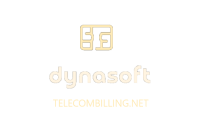‘Read me’ files used to be the first file you would read after having installed a piece of software in the old days. With your Telecom billing application, we are staying in keeping with this notion. The ‘Read me’ is the landing page for initial help when it comes to your portal TelecomBilling.Net.
The best place to start after having activated your account for our Telecom billing application is the application’s user guide. The guide is available in the portal under ‘Help’ > ‘Guide’. This will take you to our Knowledge base and will help you start exploring your new portal by showing how to use the installed default data. This guide is headed ‘Getting Started’.
There is other introductory information which can be useful to go through before running your first invoice. Below is a quick rundown of the sections in the Knowledge Base that we recommend reading and the order with which to do it:
- Presentation
- In a nutshell
- Did you know?
- Demo limitations
- Getting started (Guide)
- Training videos
- How to perform certain tasks
- Manual
- Roadmap for data entry
If you require that we provide support, please go to the following links to do so:
Dynasoft LTD
Copyright © 2007 – 2024